SIMPLE MAZE GAME
Now that we have learned most of the basics of using Unity, we will try to apply these concepts and make a simple maze game.
Layout your desired maze design. It should have a player, enemies, hearts, two canvas texts containing "GAME OVER" and "SAVE", and a life display at the upper center. Example below.
PLAYER. Player Script and Life Script.
 |
| Player Script |
 |
| Life Script |
ENEMIES. Assign positions for the movement of the enemies in the game. Done previously in this lesson. Refer to the robber movement.
HEARTS. Create a parent for the hearts. This is where we will add the Life Counter Script.
 |
| 6 hearts. 3 for the actual maze. another 3 for the life display. |



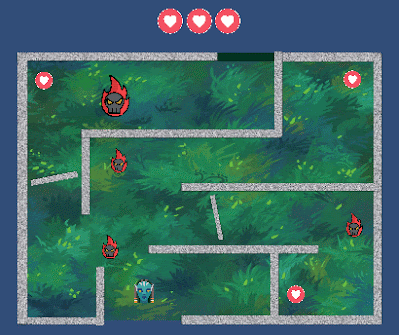


Comments
Post a Comment